How to Create Memoirs Book
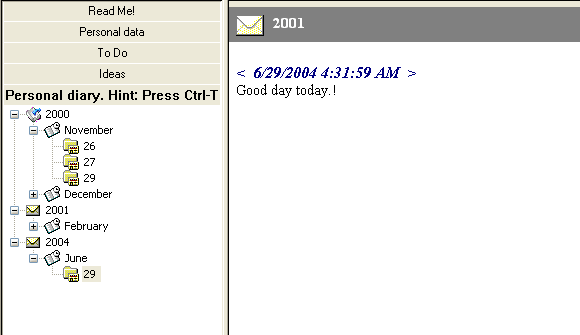
Many people need to keep track of their day-to-day activities, thoughts, goals, feelings and to record the important events in life. Some of them use paper notebooks for this purpose.
Secure Notes Organizer offers a better solution - special "Calendar folder".
Every day, when you turn on your computer, Secure Notes Organizer will help you to
keep track of the day's events. The program inserts the current date to the calendar folder automatically and you can enter your thoughts immediately.
By pressing the ESC key, Secure Notes Organizer will save and minimize to
the system tray automatically .
- Moreover, Secure Notes Organizer offers the ability to protect your documents by password. Very often, private memoirs have intimate thoughts or secret information that you
may not want anybody to access.
- Moreover, you can configure Secure Notes Organizer to protect documents by password after a user-defined length of time. After the specified length of time has elapsed, Secure Notes
Organizer unloads the document and minimizes into the tray.
Create AutoCalendar
Click menu command Folder / New...
Then choose Autocalendar tree folder
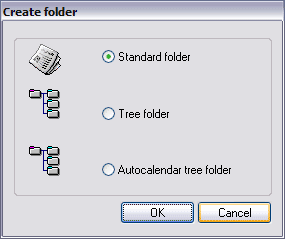
Press OK button to continue
Insert current date
Press Ctrl-T to insert the current date into the tree
Fill Right Text Space by Data
Your today's thoughts, events, etc
|